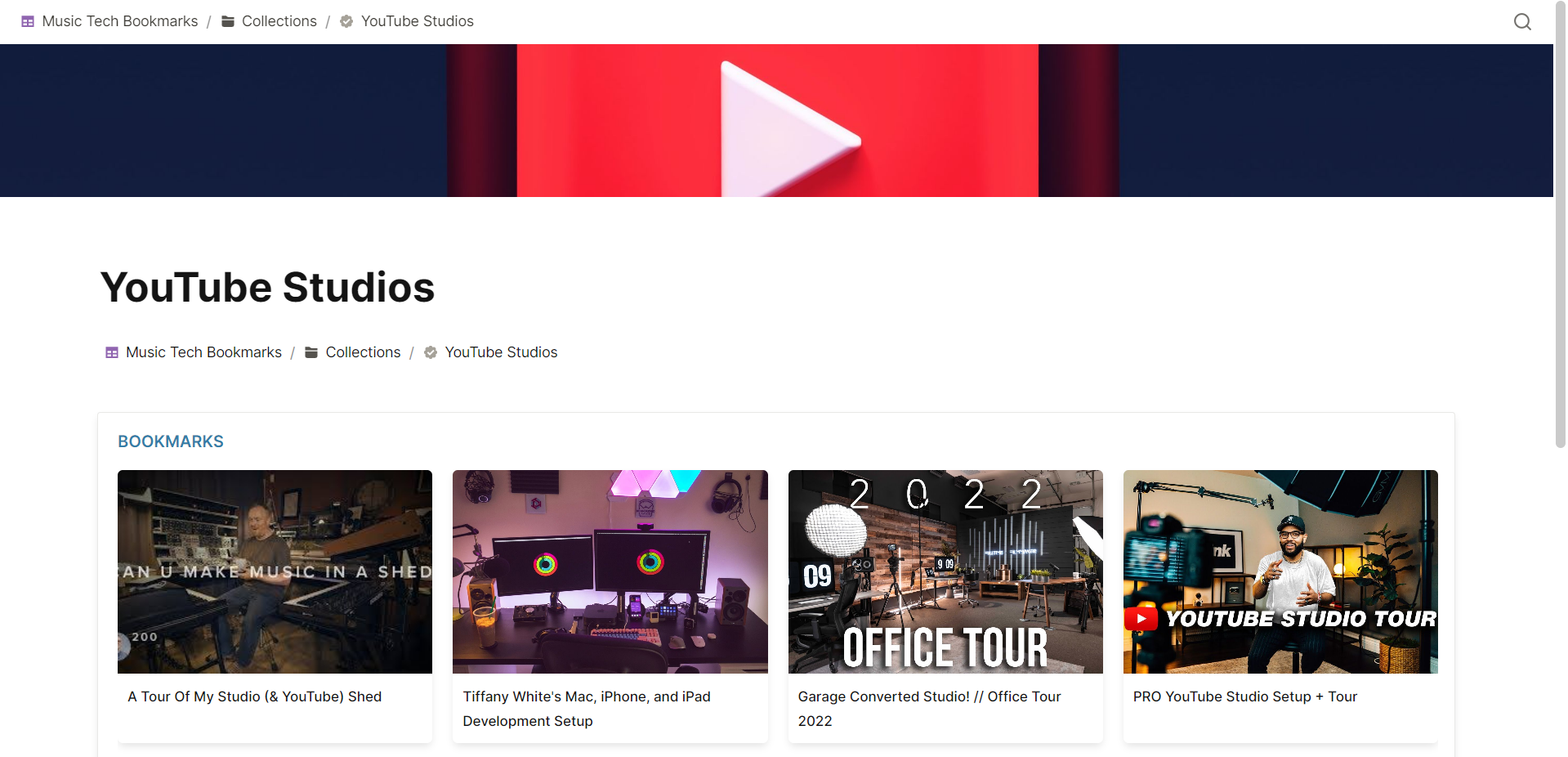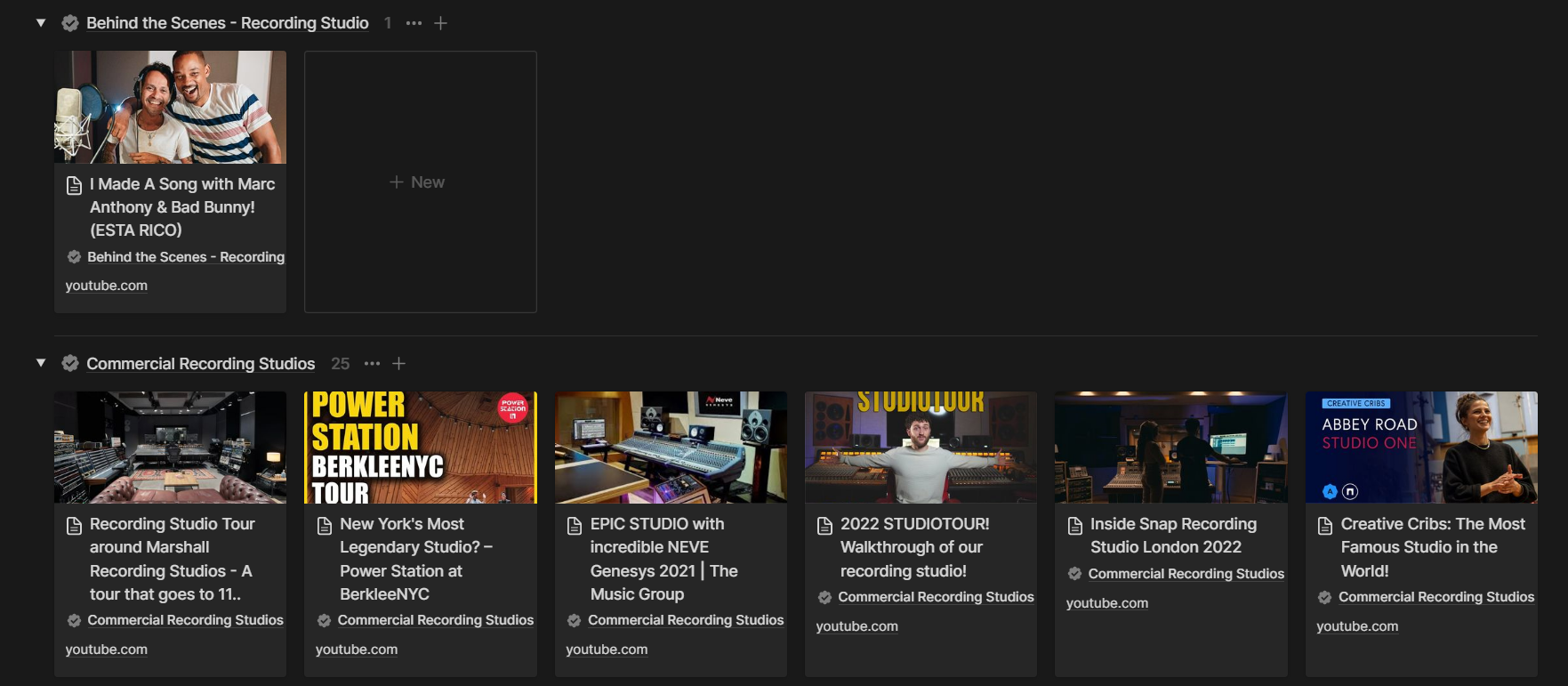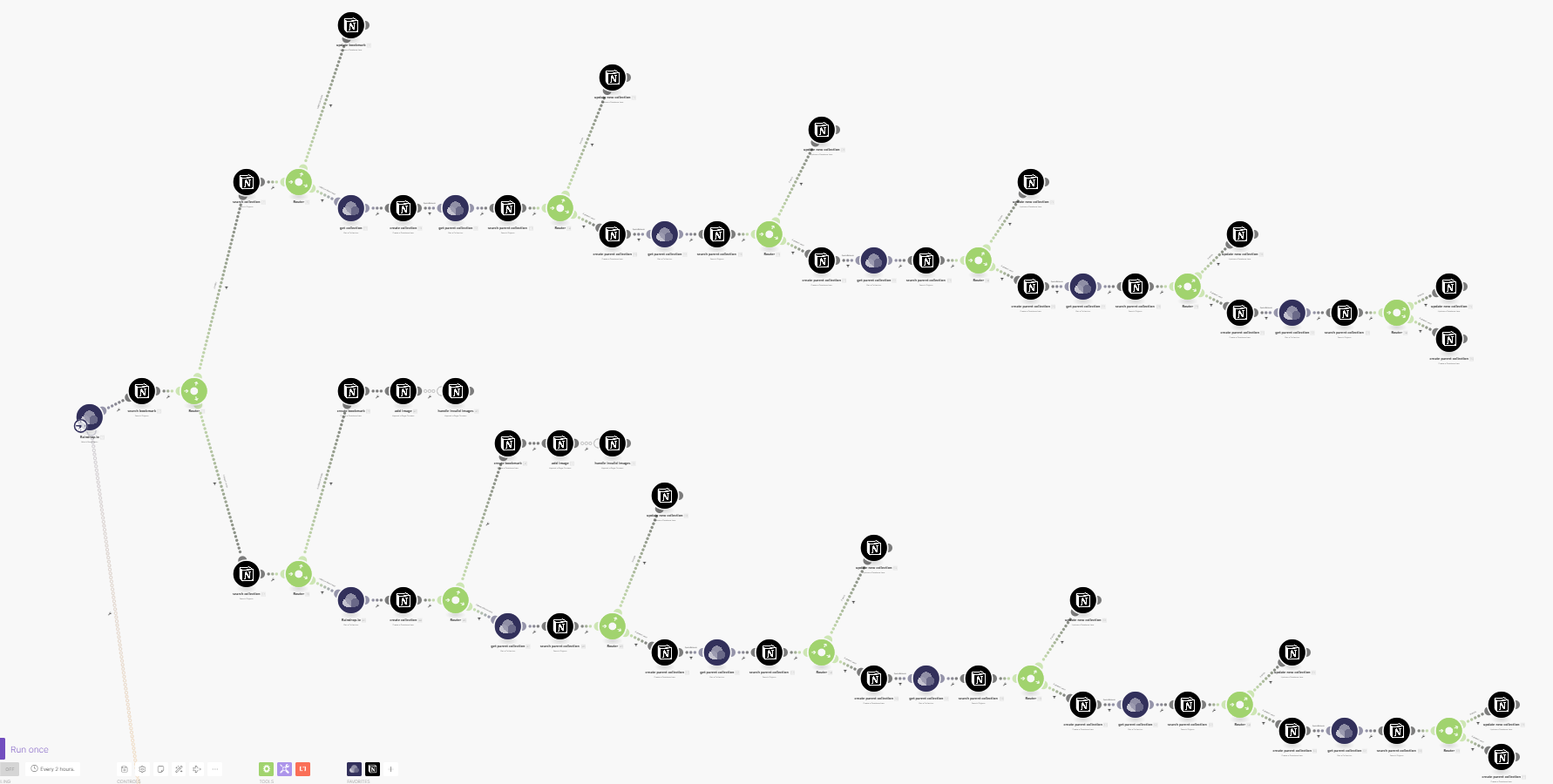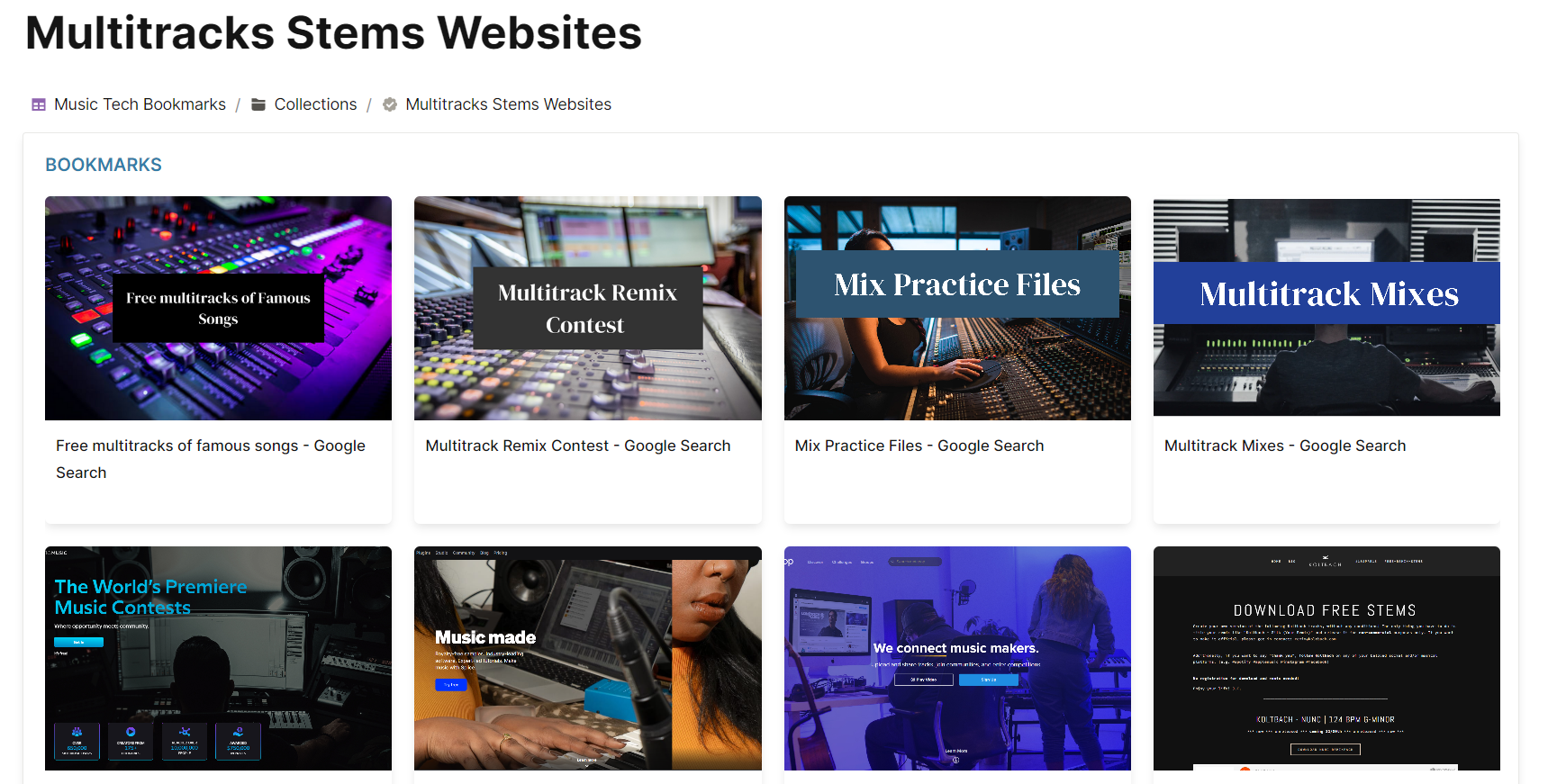How to build an advanced knowledge management system with Raindrop, Notion, and Super
Thank you, Bruce Tambling, for allowing me to share your knowledge-sharing system with the world.
Knowledge sharing is a powerful mechanism to impact individuals and groups. It is also a way for you to retain and refine your knowledge by curating a shared repository of valuable content in specific areas. In organizations, knowledge sharing and documentation can make a difference in the effectiveness of teams and individuals and can also reduce the friction of onboarding to a significant extent. In your personal life, knowledge sharing ties in with the concept of a second brain, as popularized by Tiago Forte and implemented by many worldwide. A second brain is a digital/physical repository of knowledge that is relevant and useful for your own endeavors in life and work. It is an interlinked web of information that you capture, organize, distill, and express (CODE).
There are many knowledge management tools that can be useful for decoding knowledge and developing a “second brain”. In this essay, we are looking at two main tools supported by two complementary tools. The main tools are Raindrop and Notion for capturing, organizing, and distilling knowledge. The supporting tools are Super for expressing (or sharing) the knowledge and Make to tie it all together and automatically send data from Raindrop (capture) to Notion (organize & distill). Using all these tools and the second brain framework, we built a knowledge management system for students of a music tech class in a college in California. The system is used by the professor and shared with the students in its final form (express) for maximum value.
Step 1 - Capture in Raindrop
Raindrop is the primary tool in our system. It is a bookmarks-focused software that allows users to quickly capture bookmarks from the internet and separate them into collections, or "folders". With its simple and effective interface, Raindrop makes it incredibly easy for users to save online content. In our system, every bookmark (online content) is saved primarily in Raindrop, where there is already a well-curated collection structure that fits the topic of interest (music tech). Therefore, the "organize" component in Raindrop is also an important part of our workflow, since bookmarks are already placed in specific collections upon capture. The Raindrop browser extension allows users to quickly save any content from the web.
Step 2 - Organize & Distill in Notion
Raindrop is used for capturing and organizing information, while dedicated databases in Notion are used for distillation. Collections and bookmarks are automatically synced from Raindrop to Notion through dedicated automation scenarios in Make (see the section below). To ensure reliability and consistency, there are two corresponding databases in Notion: Collections and Bookmarks. These databases mirror the structure of Raindrop, which is also organized into collections and bookmarks. When a collection or bookmark is added to Raindrop, it is automatically created in Notion with the same structure (with a filter applied, as explained in section 3). The "Bookmarks" database also includes a URL property called "super:Link" that allows users to open URLs directly from the bookmark in Super (rather than opening the Notion page). This ensures that users can access the bookmarked URL with just one click.
The Collections database stores all the collections from Raindrop. It is populated via automation.
The Bookmarks database is a repository of bookmarks, populated via automation from Raindrop.
Step 3 - Connect with Make
Manual duplication of entries between Raindrop and Notion would not be useful. To automate the process, we use Make. This ensures that every bookmark or collection created in Raindrop (and with a specific tag) is sent to the dedicated Notion database and categorized according to the Raindrop structure. Notion acts as the "backend website" that is published to the web through Super (as explained in the next section). The automation relies on the Raindrop and Notion APIs. Raindrop triggers the automation, and Notion performs the actions. When a new bookmark is added, the automation (scenario) runs and only continues if the bookmark contains the #music-tech tag (to avoid non-related bookmarks being sent to Notion). The automation takes different branches depending on the number of collections (folders) hierarchically "above" the bookmark. However, we need to add flexibility in the number of collections, as some "parent" collections may have many layers of "children" collections in Raindrop. This calls for a highly adaptable system. For more technical details regarding the automation, you can watch the video.
Overview of the Make scenario and its multiple branches to add bookmarks and collections to Notion.
Step 4 - Express in Super
The final component of the entire process is Super, which hosts the public-facing website. Content is managed solely in Raindrop and Notion. Super allows you to use a more memorable domain (which can also be a custom domain you own or purchase directly on Super), as well as apply custom styling to the website (or add password protection, for example). With a free plan, only some native custom styling is available in Super. With a paid plan, CSS, HTML, and JavaScript can also be added for a greater degree of customization. Super provides the finishing touch to the entire system, making everything seem effortless thanks to the attentive workflow powering everything behind the scenes.
These four steps summarize the fundamentals of developing a scalable and user-friendly bookmarks management system using the underlying principles of CODE (second brain), popularized by Tiago Forte. The final step ties everything together effortlessly by providing necessary customization through a website builder powered by Notion. There are multiple ways to publish your bookmarks and collections, such as directly through Raindrop or by publishing the Notion page and sharing its URL with the world. For our use case, we opted for a more end-to-end and elegant solution that may provide inspiration or ideas, but it is not the only approach to take.
Templates
Resources
Similar Articles
Affiliate Links
Get one free month on the pro plan in Make (automation software)
Get 20% off any Centered subscription (deep work sessions tracker with AI coaches) by using the discount code
SIMONE20here.