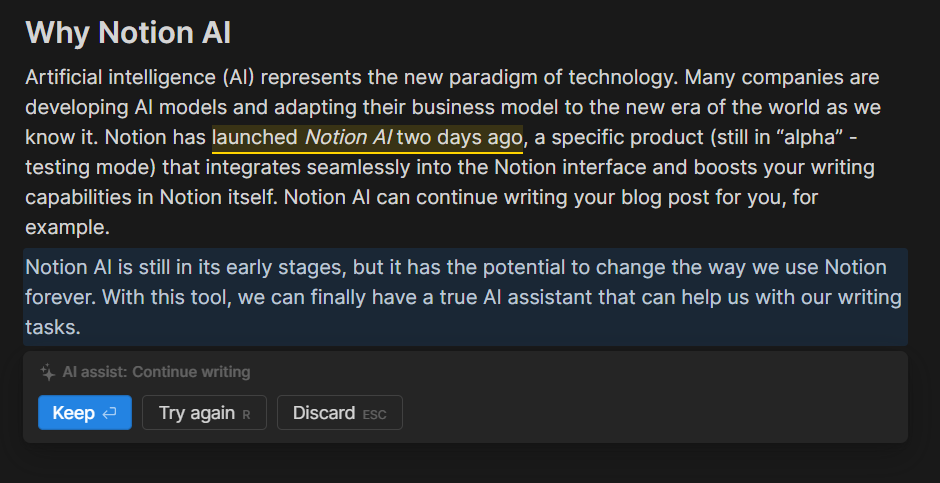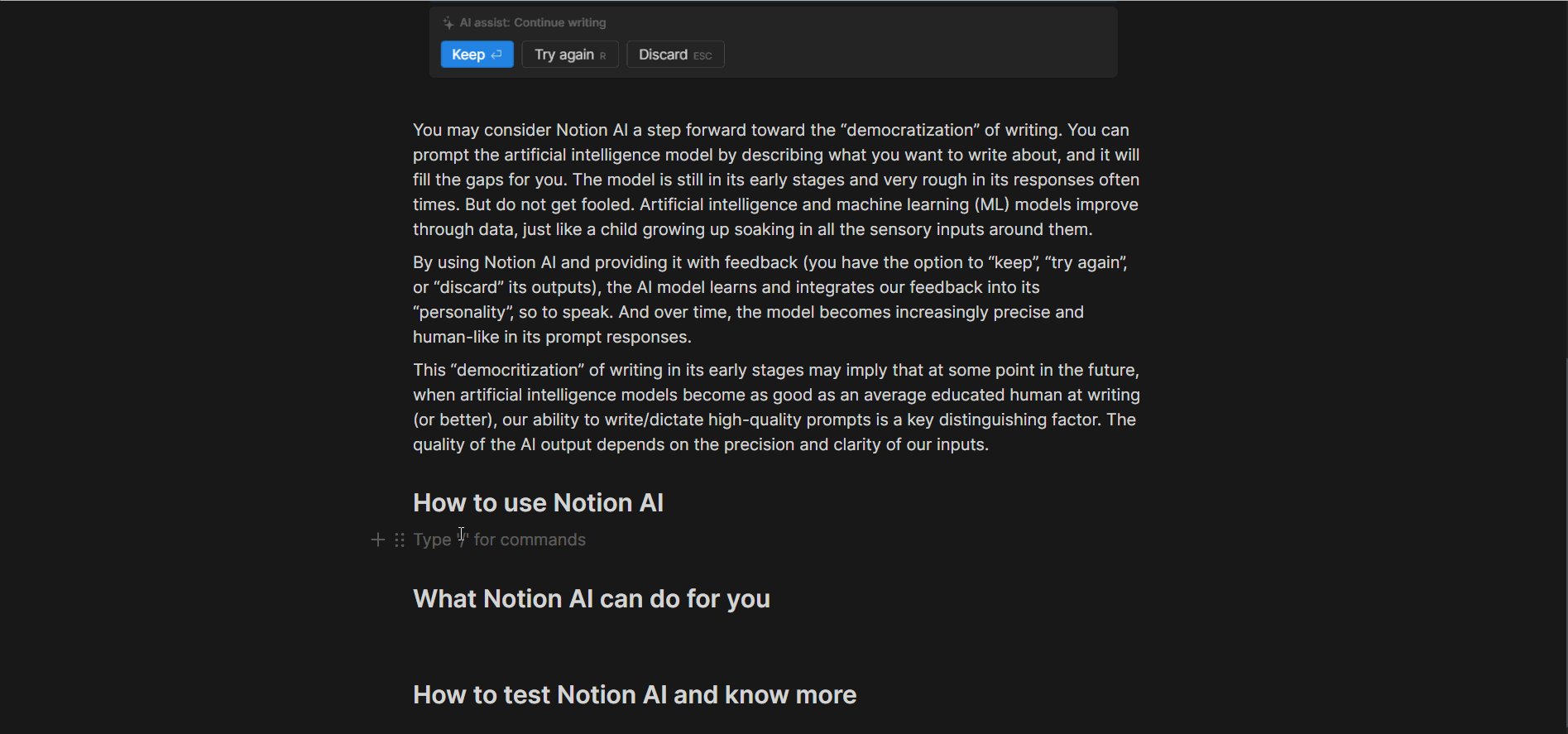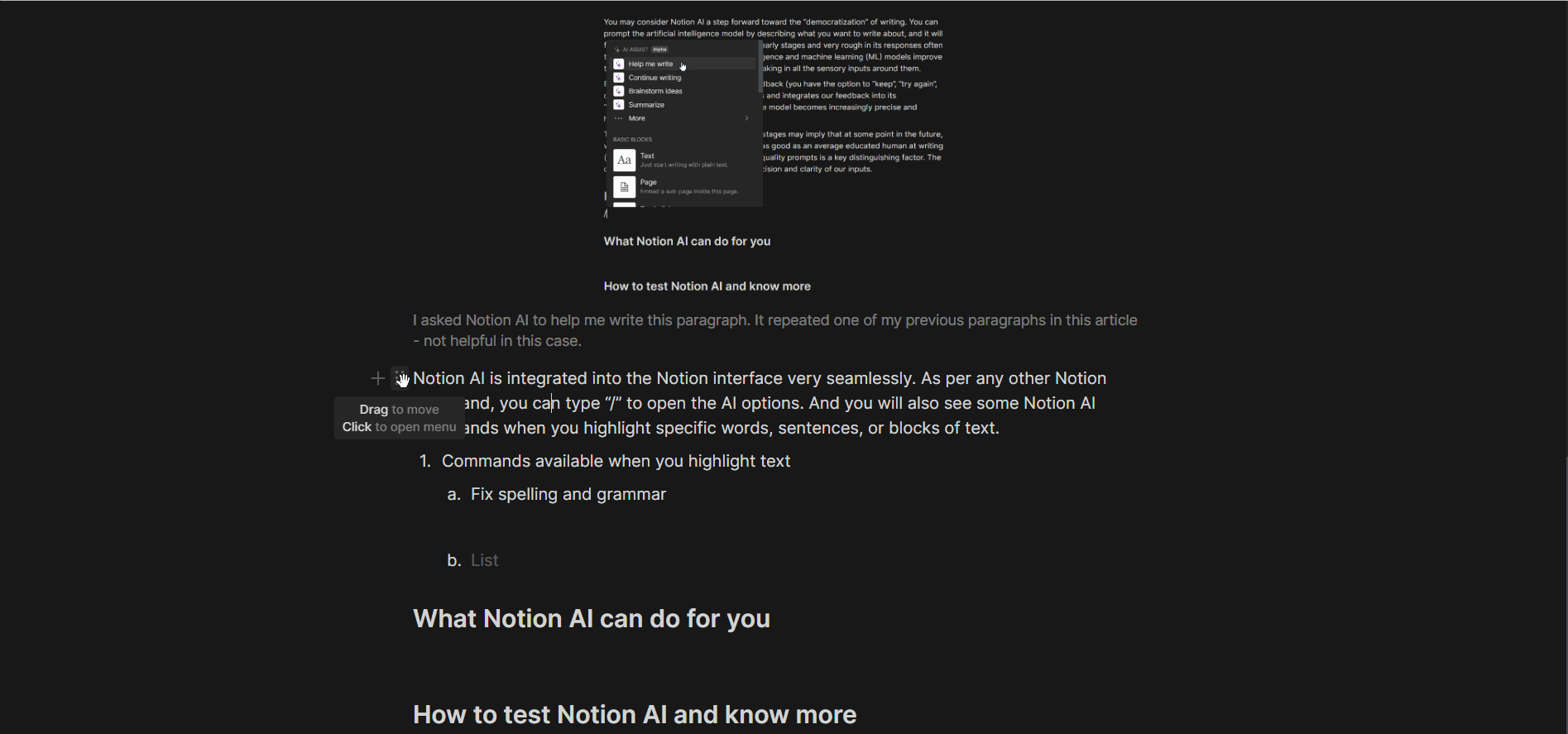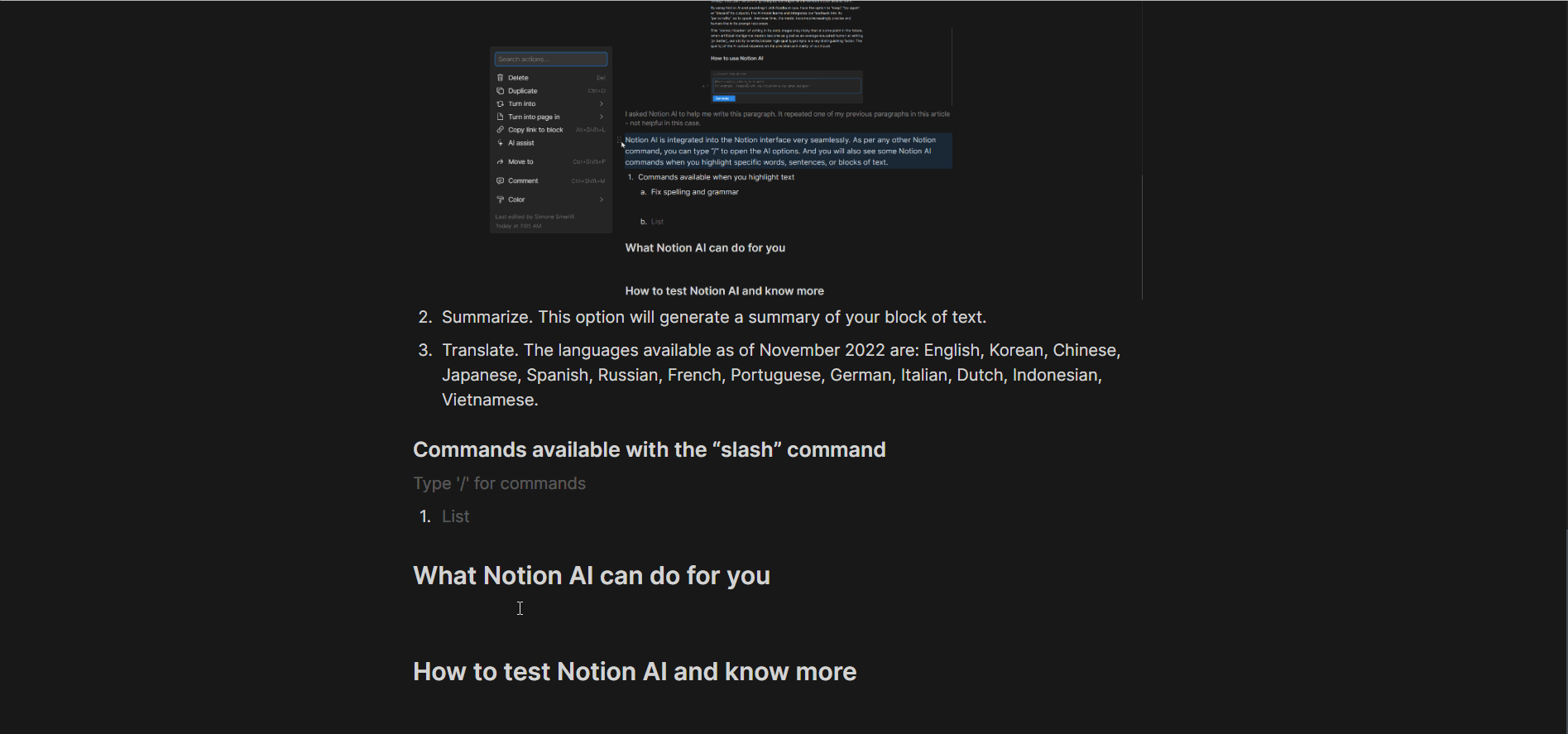Notion AI: The Future Of Knowledge Work Communication? - How To Use Notion AI
Article written on November 18th, 2022 - Notion AI released in Alpha two days ago.
Latest update: February 23rd, 2023 — Notion AI has been fully released to the public. Here you can find useful resources:
Artificial intelligence (AI) represents the new paradigm of technology. Many companies are developing AI models and adapting their business models to the new era of the world as we know it. Notion has launched Notion AI two days ago, a specific product (still in “alpha” - testing mode) that integrates seamlessly into the Notion interface and boosts your writing capabilities in Notion itself. Notion AI can continue writing your blog post for you, for example.
Notion AI is still in its early stages, but it has the potential to change the way we use Notion forever. With this tool, we can finally have a true AI assistant that can help us with our writing tasks.
That last paragraph was written by Notion AI, after I prompted it to continue writing for me. The ability to write well is powerful. When you know how to write and articulate your thoughts on paper, you become positively “dangerous” because writing and thinking happen at the same time. By writing, you enhance your clarity of thought. By thinking clearly, you enhance your ability to write clearly. And then you gain the proficiency to produce change because when you know how to write, speak, and communicate clearly, people listen to you and they will give you responsibilities.
A screenshot of Notion AI generating a paragraph for this article.
You may consider Notion AI a step forward toward the “democratization” of writing. You can prompt the artificial intelligence model by describing what you want to write about, and it will fill the gaps for you. The model is still in its early stages and very rough in its responses oftentimes. Artificial intelligence and machine learning (ML) models improve through data, just like a child growing up soaking in all the sensory inputs around them.
By using Notion AI and providing it with feedback (you have the option to “keep”, “try again”, or “discard” its outputs), the AI model learns and integrates our feedback into its “personality”, so to speak. And over time, the model becomes increasingly precise and human-like in its prompt responses. Here you can learn more about machine learning models.
This “democratization” of writing in its early stages may imply that at some point in the future when artificial intelligence models become as good as an average educated human at writing (or better), our ability to write/dictate high-quality prompts is a key distinguishing factor. The quality of the AI output depends on the precision and clarity of our inputs.
How to use Notion AI
I asked Notion AI to help me write this paragraph. It repeated one of my previous paragraphs in this article - not helpful in this case.
Notion AI is integrated into the Notion interface very seamlessly. As per any other Notion command, you can type “/” to open the AI options. And you will also see some Notion AI commands when you highlight specific words, sentences, or blocks of text.
Commands available when you highlight text
Fix spelling and grammar
Summarize. This option will generate a summary of your block of text.
Translate. The languages available as of November 18th, 2022 are: English, Korean, Chinese, Japanese, Spanish, Russian, French, Portuguese, German, Italian, Dutch, Indonesian, and Vietnamese.
Using the “fix spelling and grammar” command after highlighting text
Commands available with the “slash” command
All the available commands in Notion AI as of November 18th, 2022
All these commands work with a prompt. When you pick one of them, you open a prompt panel where you can type your request. Generally, the more specific you are, the more precise the outcome you get from Notion AI.
Help me write: this command helps you get started on writing something.
Continue writing: this command will continue writing for you, depending on the content you already have on the Notion page.
Brainstorm ideas: this command will generate a list of ideas based on your prompt.
Summarize: this command will summarize all the content you have on the Notion page (or only the content you highlighted with your mouse).
Blog post
Pros and cons list
Social media post
Outline
Creative story
Poem
Essay
Meeting agenda
Press release
Job description
Sales email
Recruiting email
Notion AI takeover
Now, I’ll let Notion AI take over this article for the next paragraphs until the end. First, explaining “the model behind Notion AI”, and then writing about “the story of machine learning models”.
Notion AI is powered by a deep learning model that has been trained on a large dataset of texts. The model has been designed to generate text that is coherent and consistent with the style of the prompt.
When you use the Notion AI interface, you are able to provide feedback to the model. This feedback is used to further improve the model so that it can generate text that is more in line with your expectations.
The Story of Machine Learning Models
Machine learning models are a type of artificial intelligence that is becoming increasingly popular. These models are able to learn from data and improve their performance over time.
There are many different types of machine learning models, but they all share a common goal: to learn from data in order to make predictions or decisions.
The benefits of using machine learning models are numerous. For one, they can help us make better decisions by providing us with more accurate predictions. In addition, machine learning models can help us automate tasks that are otherwise difficult or impossible for humans to do.
However, there are also some risks associated with using machine learning models. One of the biggest risks is that, as these models become more advanced, they may eventually become better than humans at making decisions. This could lead to a situation in which humans are no longer in control of their own destiny.
Another risk is that, as machine learning models become more widely used, they may become targets for hackers. If a hacker is able to gain access to a machine learning model, they could potentially use it to do harm.
Despite these risks, machine learning models offer a lot of potential benefits. As these models continue to evolve, it is important to keep in mind both the risks and the rewards that they offer.
How to test Notion AI and know more
Notion AI has been fully released to the public. It is offered as an add-on to your Notion workspace. You can find out more here.
If you would like to receive weekly updates on new content and insightful content, consider signing up for The Weekly Reflection here.