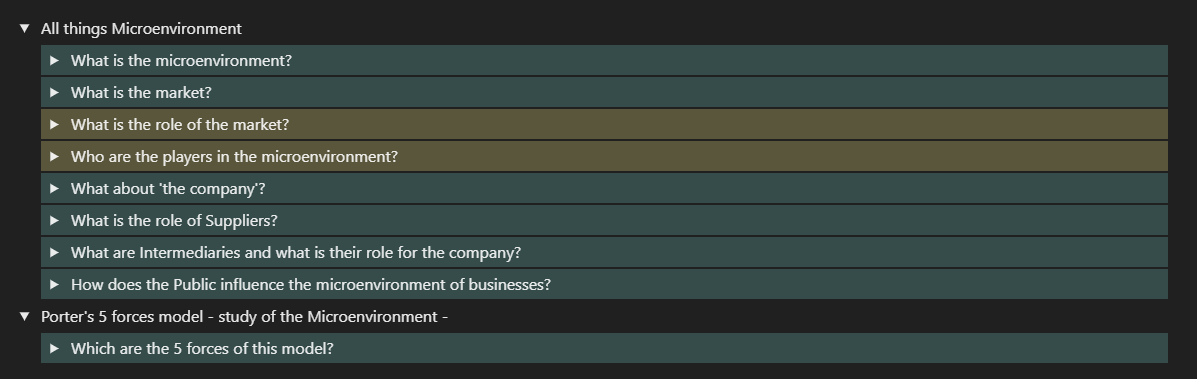How I Use Notion as a University Student
For an updated version of this post (including template) click here →
The academic year has almost come to an end in Italy. And this year, I experimented with using a different way of studying. While in the past I would take notes on paper and study using a mix of notes and books content, this year I used Notion to store all the content of the classes I have taken. And it has been really nice and fun.
The main idea of putting the content of all the subjects I have studied in Notion is mainly founded on two principles: storing information for future use and organizing the content in an orderly manner. If the process of studying is fun, then studying will become fun. And I have found that creating a well-designed structure to study definitely reduces the friction and makes the process more smooth.
Here is how I use Notion to organize all the content to study for university.
The University Database
Let's start from the beginning. The university database is the page in Notion where all the classes I take during the year are listed. Every time a class is about to start, I create a new page in this table and lay out the key information such as the course number, link to Moodle, the timetable if available. Later on, when the lessons for that subject have started, I begin to add content to the page referring to the class. Content which I normally add using the Cornell Note-Taking system (with some variations).
How I take notes and study
Every subject page has a table of topics in it. The main characteristic of the table is that it has an automated spaced repetition system that will tell you when you need to revise the topic based on your first review (but there's no reminder). So, once you insert the first day you have reviewed a certain topic, the table will calculate the next review dates through a formula based on a review frequency of 1,7,14 days (you can change the frequency as you like). Here is the Notion template.
As far as note-taking and studying are concerned, as Ali Abdaal would put it, testing yourself is the most effective way to learn. This requires more mental effort on your side, which consequently makes the content you are studying stick better.
The way I make sure this aspect is present in my system is through the use of toggles in Notion, a very useful feature that allows hiding the answers to the questions used as prompts for recalling information (active recall). This is a sort of Cornell Note-Taking system as for the concept behind it, even though the design is different (inspired by Ali Abdaal 😄).
As can be seen from the picture above, a key action to do during the study process is color-coding the questions so to know what you need to review and focus your attention on the next time you go through that topic (I use green for 👌, yellow for 'needs review' and red for 'number 1 priority to review').
The color-coding step is also what determines the final score I give to a specific topic, in the dedicated column of the table 'score'. Score which is updated each time the spaced repetition takes place. The scoring system I use goes from 1 to 5 where 1 ⇒ I know nothing and 5 ⇒ I know everything.
Conclusions
In the end, making the studying process fun can be a game-changer to actually get everything done while enjoying the process. And Notion allows creating clarity, frictionless environments, and a well-defined structure, which is great for retaining information in the long run.
. . .
If you enjoyed this post, you may also be interested in some of these: