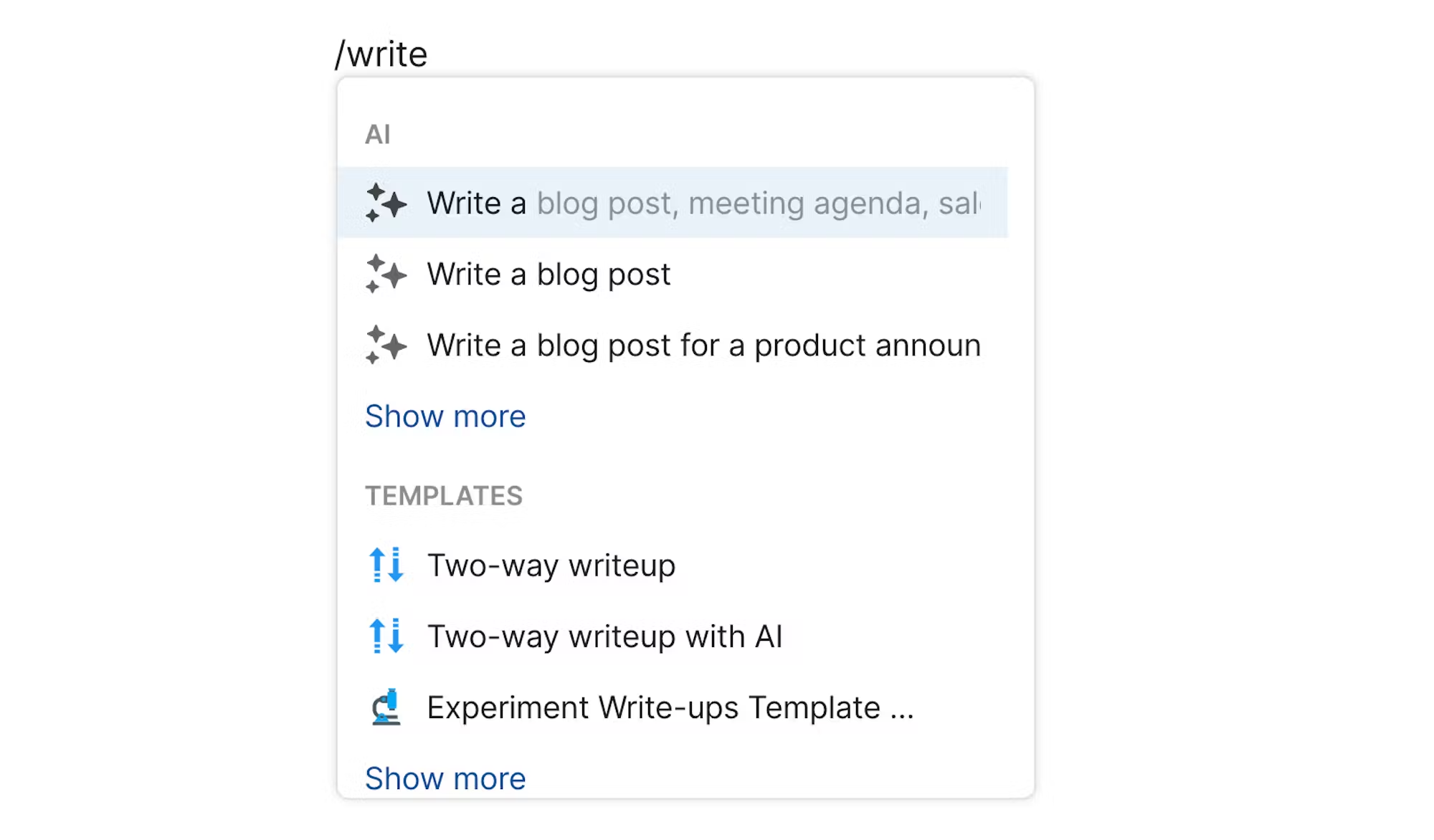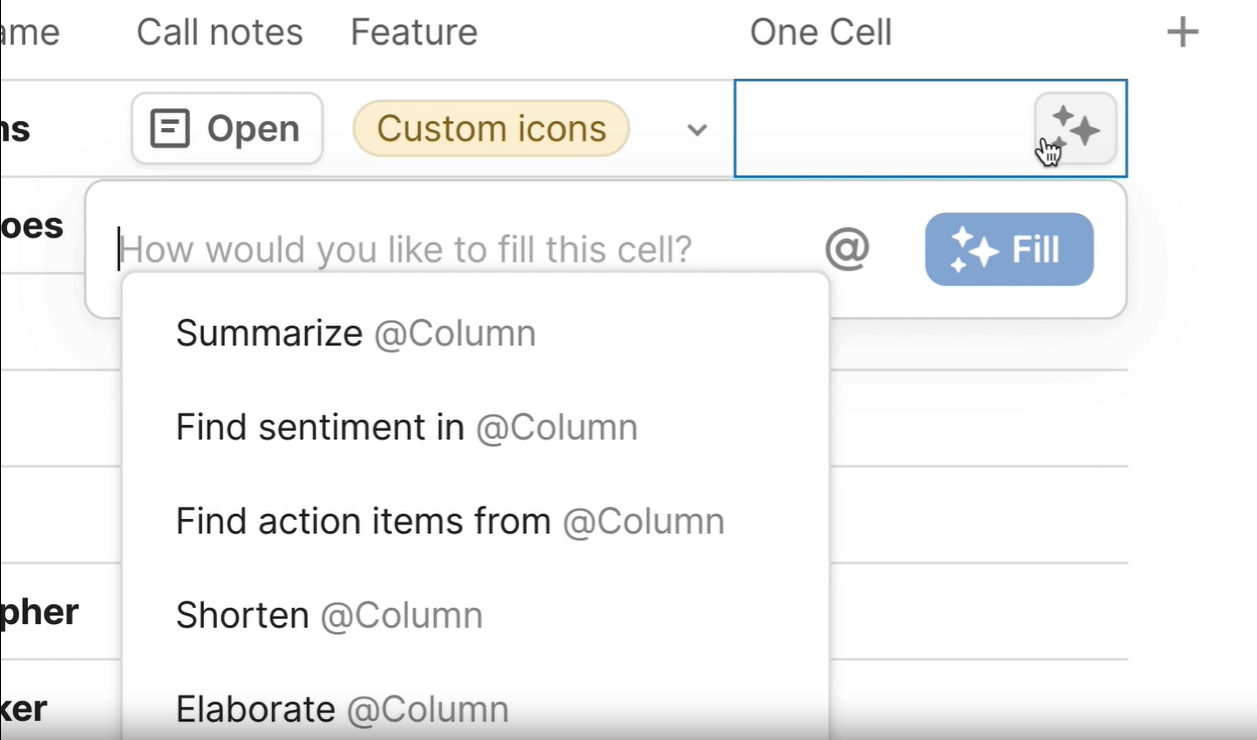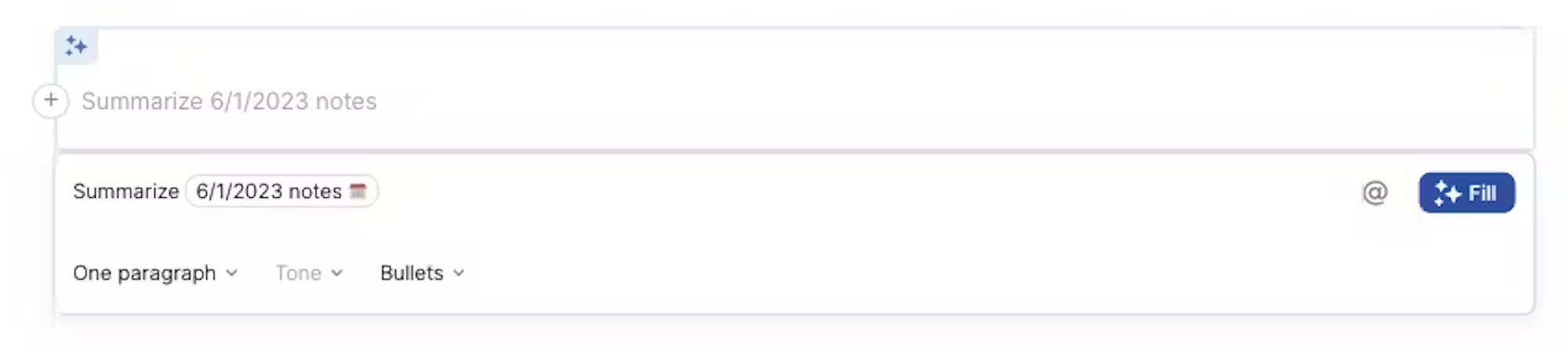How Coda AI works - overview and best practices
In a (corporate) world where many organizations and individuals rush to understand how to fit and implement artificial intelligence into their business model and workflows, Coda AI is a product that seamlessly integrates with Coda, the doc that brings it all together. It can act as your writing assistant and tables developer, as well as edit specific content you highlight in your Coda doc. Coda AI is powered by OpenAI’s ChatGPT API, even though Coda states on their website that they are also testing other models and developing its internal AI model.
The power of Coda AI lies in its flexibility and dynamicity. It integrates seamlessly within Coda docs and pages, with the ability to dynamically reference any “variable” within a doc (e.g., buttons, column values, tables), and also use the Coda formula language within a Coda AI prompt. This is a unique leverage for Coda AI: it removes context switching because of how you can easily reference dynamic values (using “@” followed by the variable name) while getting the quality of output that you would get from ChatGPT, arguably the current most reliable AI model available to the public as of mid-2023.
There are three fundamental components of Coda AI available as of mid-2023: AI Assistant, AI Column, and AI Block.
AI Assistant
The interface of the Coda AI Assistant
Coda AI Assistant enables you to generate text-based content, Coda tables, and edit existing content on a Coda page canvas. The command to activate Coda AI Assistant is “CTRL/CMD + space”, or typing “/” followed by AI to get a broad list of available options. You can write your prompt to generate blog posts, essays, email messages, and any other content you can envision. The more precise and intentional your prompt, the higher quality the output will be, as in any artificial intelligence tool. This document provides prompt engineering best practices for OpenAI. In addition, Coda AI Assistant lets you edit existing content on a Coda page canvas, by selecting the block of text you intend to edit, and inserting the prompt to get the desired result (e.g., elaborate, make longer, make shorter, etc.). One downside of content or edits generated by Coda AI (this is my opinion) is that it is currently not possible to intuitively “discard” an AI output that does not meet your expectations. There is only the option to “keep” the output. So, the only way to undo an AI output is to tap CTRL/CMD + Z on your keyboard to undo changes.
AI Column
The interface of the Coda AI column
The second Coda AI building block is AI Column. This is a text-based column you can add to any table in Coda, with a prompt that you can completely customize or build from the predefined options offered by Coda, allowing you to set a desired length, tone, and type (format) for the output. AI Column can be useful for summarizing the data of a table row, generating action items from meeting notes inside a Canvas column, or composing text based on dynamic variables (cells) you want to reference within a row. Because you can use variables and formulas inside your AI Column prompt, the possibilities are truly vast and can be as creative as your imagination allows.
AI Block
The interface of the Coda AI Block
AI Block is a templated block on a Coda page that can take dynamic data from a table or any variable and generate content based on your prompt. The output can update as the source variable data update. AI Block is a helpful tool for generating summaries, action items, or key insights from a lot of content/data on a page or table(s). So that you can easily reference the key insights from the large dataset, and dig deeper into the source information if/when needed. This can be valuable because the AI Block is an independent and data-driven way to extract key information from a data source, with as minimal bias as possible (although this also depends on the nature of the prompt). This can help you in understanding reality a bit closer, before delving into the source data yourself and making your own interpretations. Or you do not if you are a stakeholder interested in the high-level overview of a certain initiative.
With these Coda AI building blocks, you may enrich your Coda docs and pages with useful ways to make your and every user’s experience easier to ingest and digest. You may also overuse Coda AI blocks and make the experience overwhelming and seemingly robotically manufactured. Coda AI is a tool in your toolkit, and it is your choice if and how to use it.
Similar Articles
Affiliate Links
Get one free month on the pro plan in Make (automation software)
Get 20% off any Centered subscription (deep work sessions tracker with AI coaches) by using the discount code
SIMONE20here.